Super Help for game Space Treasure Hunters #2, scene number 3
If you need a help for the Menu of the game, go to the end of this page. Here you can see the most important actions you can do in this game scene. In many scenes there are other actions to do also, but the ones listed here are the necessary ones to go through the whole game and to win. In front of the description of any action you can see a number. It is the number of the place on the scene, where you can do this action (you can tap there, drag an item there etc.). You can see this number on the image of the scene here. It is possible to do some actions immediately, but sometimes an actions can be done only later. For example after taking of some item, after talking to a person - and getting the right information etc.

Here is the image of the scene with numbered places and the most important actions to do in this scene - in these places:
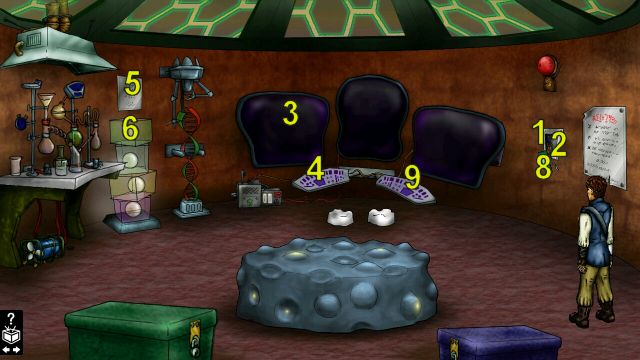
1-repair the palmprint sensor with the screwdriver
2-use the severed hand on the scanner
3-read the displays
4-3x switch the display and read its contents
5-read the sign
6-use the knife to open the box and throw in some sand from the can
7-after a power outage go out to look at the power generator
8-(after returning) attach the severed hand to the scanner
9-use the monitoring system to determine where the ship disappeared into hyperspace and who stole it, then fly away

Menu: 1 - Close menu, 2 - Help, 3 - Music On/Off, 4 - Sounds On/Off, 5 - Language, 6 - Restart game, 7 - GameStylus web, 8 - Super Help for playing the Game

